Reed Gunther Coloring Process
Hey everyone, Chris here. First off, just wanted to give a big thanks to everyone who stopped by and chatted with Shane and me on Comics ChatCast last night! Thanks also to Dave from CCC as well for having us on. What a blast! Eisner award-winners Guy Davis and David Peterson even chatted with us for a bit as did our parents. ;D
Okay, back to business! With Reed Gunther’s first full-color story now available here, we thought it might be neat to show the process I go through whenever I color illustrations or comic pages in Photoshop:
1.) Scanning! I scan in my inked page on my scanner’s black and white setting or “text” setting. This will knock out any of my blue pencils lines and allow me to instantly start working on a clean file with absolutely no gray fuzzy lines.
2.) Flats! I start to add my “flats” (local colors of objects without any rendering) with the pencil tool in PS. This allows me to separate each colored area and makes for selecting those shapes in the near future, much easier. In choosing my flats, I try to keep in mind what the story is calling for. In this example, the scene’s set at night and we needed to make sure those ghosts looked “glowey” and creepy. All the other colors simply supported those choices so I stuck with a very subtle red and green complimentary scheme.
3.) Light and Shadow! Now the fun part! I start a new layer, “rendering” and go back and forth between my “flats” layer and this new layer. I select an area on my “flats” layer with the magic wand tool, hit “Command-H” to hide the marching ants, go back to my “rendering” layer and start painting the lights and shadows. I keep in mind where the light source is as well as the balance of how warm and cool that lighting is.
4.) Lettering! Usually, because of time restraints, Shane and I both (Shane mostly!) tackle lettering duties. We layout everything in Illustrator, then copy it over to Photoshop, and wa-la! A finished, colored page!
5.) Rejoicing! This is a very important step that I sometimes forget myself. Whenever I’m done with a project, large or small, I cross it off my to-do list and congratulate myself- as everyone should! I try to set up little rewards for myself as well like finally watching that new episode of The Office or taking a walk outside (when it’s not 40 below, here in Detroit!).
Hope this gives a little insight into my coloring process. It’s pretty standard, but feel free to leave any questions in the comments section or as always, email me at mail(at)reedgunther(dot)com
Have a good one!
-Chris





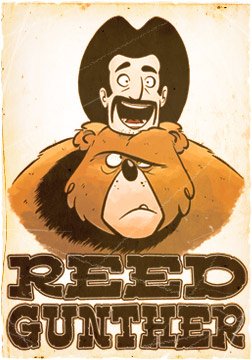


I really enjoyed reading this. I have been very curious about computer colouring as of late. I feel like it’s time to join the future and this has inspired me to do so more than anything else.
Thanks Dyl- glad the post was helpful. Computer coloring can be intimidating at first, but after a while, it’ll feel much more natural. Best of luck!